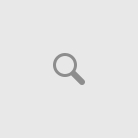With iOS 5 due tomorrow, I just want two things.
Autocorrect replace words default setting: Off
Autocorrect is generally pretty good, but quite often it “corrects” something I typed intentionally. And it’s a faff to un-correct it. It should behave like Microsoft Word (I know: the impishness of suggesting an Apple product be more like a Microsoft product!), just highlighting the words it thinks are wrong, for user action.
Option 1: Sort out Bluetooth Device Connection
I leave Bluetooth switched on. My iPhone is paired with my car. Approximately 40% of the time that I get in my car, my iPhone does not connect the car’s hands-free functionality automatically. There’s no rhyme or reason to it. Why isn’t it working properly Apple? Note, my Windows Mobile phone ALWAYS connected to the car. Just saying…
Option 2: Un-Bury the Bluetooth menus.
So, I’m in the car, and the iPhone has not auto-connected the Bluetooth hands-free kit. What to do?
- Press standby switch on top of phone.
- Swipe to unlock
- Enter unlock code
- Navigate to Home screen
- Tap “Settings”
- Scroll to “General”
- Tap “General”
- Tap “Bluetooth”
The phone will now give the Bluetooth module a kicking, whereupon it detects the car and connects.
EIGHT steps?
Sort it out Apple.
Please?